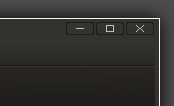 Ubuntu 10.04 Lucid Lynx has moved the window buttons to the left on the title bar. Its a peculiar thing to decide to do and myself and others I have spoken with can't see *why* they should chose to do it. The only answer I keep coming back to is that this is just something to stand out and give a unique(ish) appearance, as part of their re-branding.
Ubuntu 10.04 Lucid Lynx has moved the window buttons to the left on the title bar. Its a peculiar thing to decide to do and myself and others I have spoken with can't see *why* they should chose to do it. The only answer I keep coming back to is that this is just something to stand out and give a unique(ish) appearance, as part of their re-branding.Well, I would much prefer them back over on the right, as I feel it looks better and I really don't see the point in moving something that requires a retraining has no purpose than for appearances sake. In my opinion of course.
Paste the following into a terminal:
gconftool-2 --set '/apps/metacity/general/button_layout' --type string ":minimize,maximize,close"
Or, fire up gconf-editor from a terminal or Alt+F2 run dialog, and in the left pane navigate to :
apps / metacity / general
In the right pane double click on button_layout and paste in:
menu:minimize,maximize,close
Note, if you select Ambiance again in the theme selector it will again "break" your buttons, bit of a nuisance.
This will give the original layout, be aware that the default themes will look a little broken if you do this, if you do use the orginal theme I would advise you to keep the order of maximise,minimise,close (I am not sure whether it still breaks the buttons surround). They will look fine in the new order on the right, the bevelling on the theme will look nasty if you re-order the buttons though. Personally I don't much like the default theme so I will be retaining my current window decoration and going back to the "old" order.
The window theme I use can be found here : LINK :